What’s new in Bear 2
Return to support library
We don’t add a big new number to Bear’s name without good reason—over two dozen really good reasons, actually! Bear 2 is a huge upgrade with new and improved features across the board. Here’s an overview of everything new with links to more information and tips on how to get the most out of it all.
The Editor
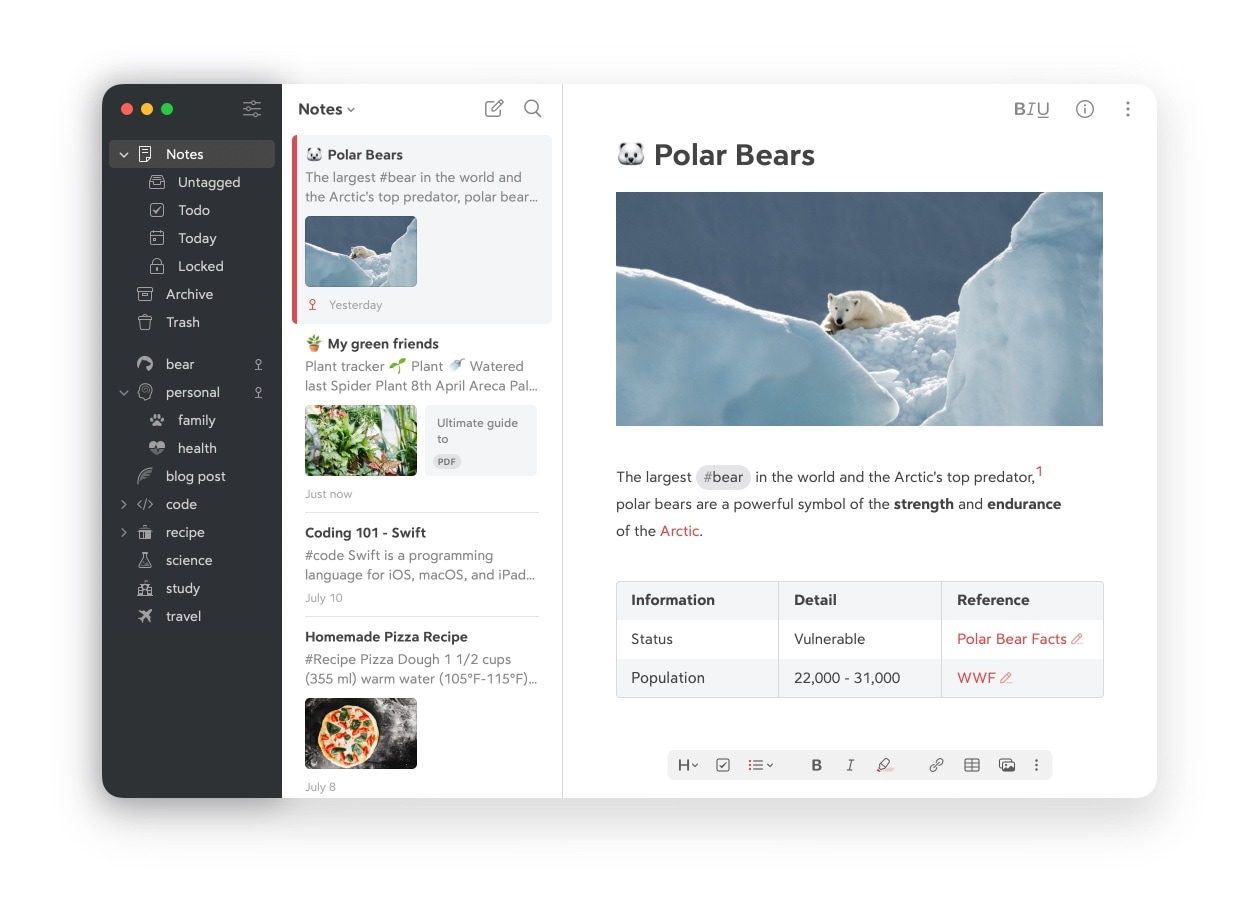
- Tables - Organize and compare information in an easy, Markdown-friendly, structured format
- All-new Markdown experience - Hide Markdown formatting if you want. Add style to headings. Mix multiple styles like bold, italics, and highlighting. And more!
- Footnotes - Cite sources, share a related story, defend your non-sequiturs
- Link Previews - Plain text URLs are so 1998. See the link with our new optional rich media previews
- PDF Previews - PDFs also get the preview treatment in Bear notes
- Custom fonts - Write in your voice
- Live in-note stats - Pick a stat to keep front and center while you work
- Paragraph indentation - Make it easier to see when a new paragraph begins
Managing notes
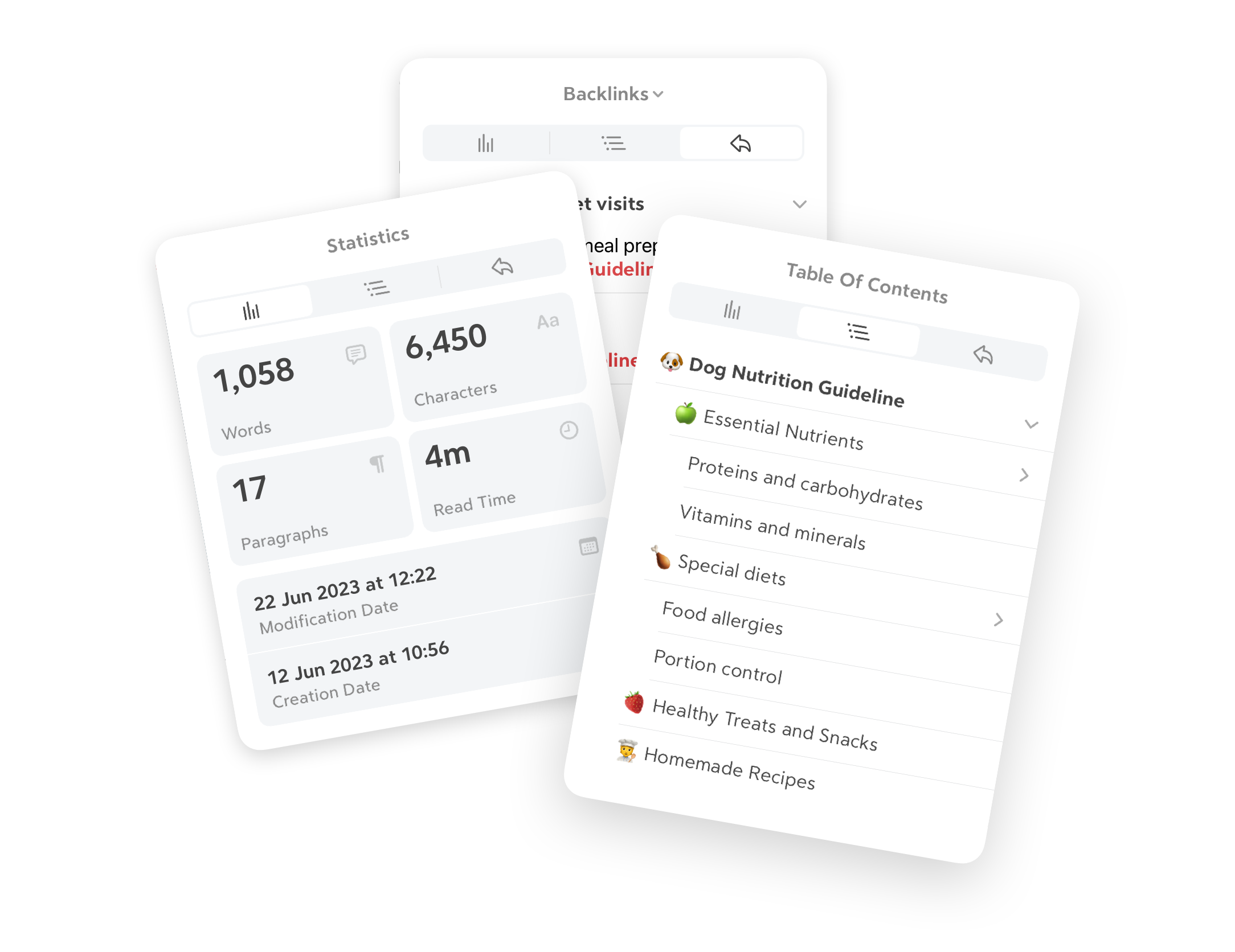
- Tags in headings - Even more flexibility in where you place tags
- Pin tags: Bring important and frequently used tags to the top of the Sidebar
- All-new Info Panel - The new design is more compact, easier to read, and now has tabs for Table of Contents and Backlinks
- Table of Contents - A live outline of the current note based on headings 1-6
- Backlinks - A list of all notes that link to the current note
- In-note search - Search (and replace!) inside notes on Mac, iPad, and iPhone
- Search in attachments - Find text in photos and PDFs (Bear Pro required)
- Folding - Hide portions of notes for a clearer view of your work, faster navigation, or when those sections are finished
- Rename files - For better search and organization
- Note List controls - Quickly change sort order, preview size, and hide attachments
- Redesigned tag editing panel - Now with TagCon search to help your tags stand out
Images

- Image resize and crop - One size does not fit all (Crop is iOS only)
- Animated GIFs - They can play in notes now! Also: it’s a hard ‘G.’ Fight us
iPad and iPhone
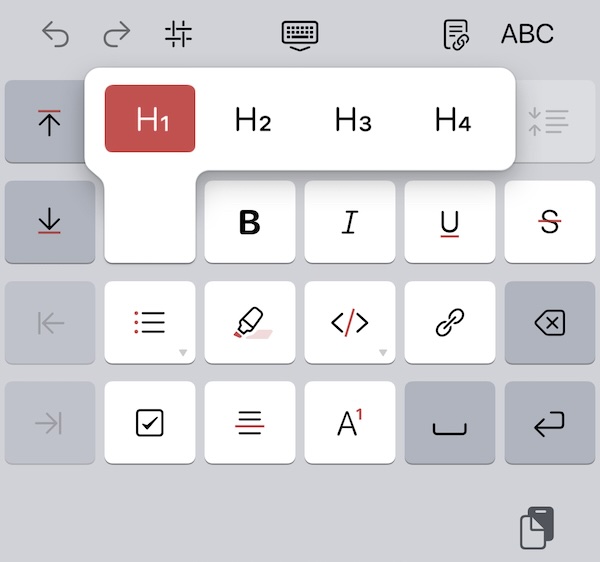
- All-new style keyboard - See all main formatting options at once with a unique new custom keyboard for iPad and iPhone
- Document Scanner - It’s much easier to go paperless with Bear by quickly snapping real-world documents directly into Bear notes
- Inline sketching on iPad - Seamlessly weave sketches between text with all-new drawing and canvas tools that support Apple Pencil and third-party styli
- New photo picker - It’s faster and you can pick multiple photos
Lots more!
- Better code blocks
- syntax highlighting
- editing
- general performance
- RTL language support including Arabic, Hebrew, and Persian